WebNR - Web Novel Reader
网文阅读器
A modern, privacy-focused, cross-platform web novel reader that works entirely offline, client-side in browser.
一个现代化的、注重隐私的、跨平台的网文阅读器,完全离线运行,基于浏览器。
Built with Next.js and TypeScript.
使用 Next.js 和 TypeScript 构建。
No installation needed, open with one click.
无需安装,一键即用。
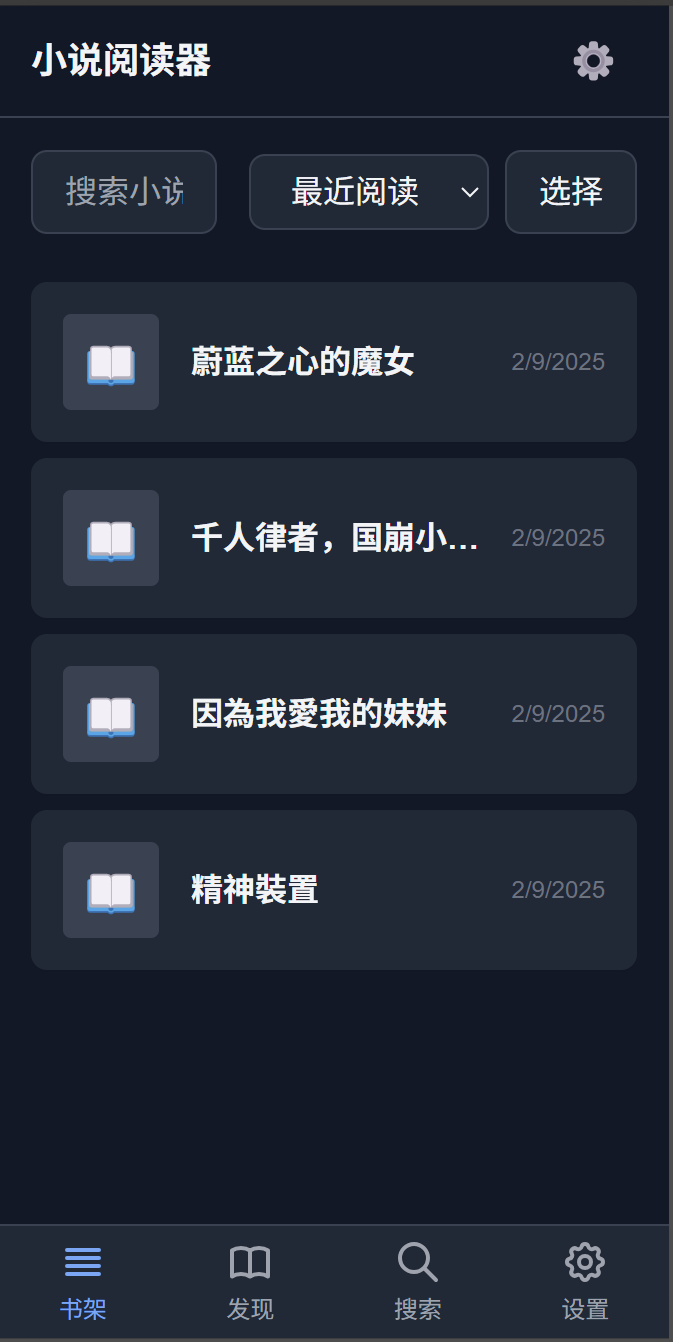
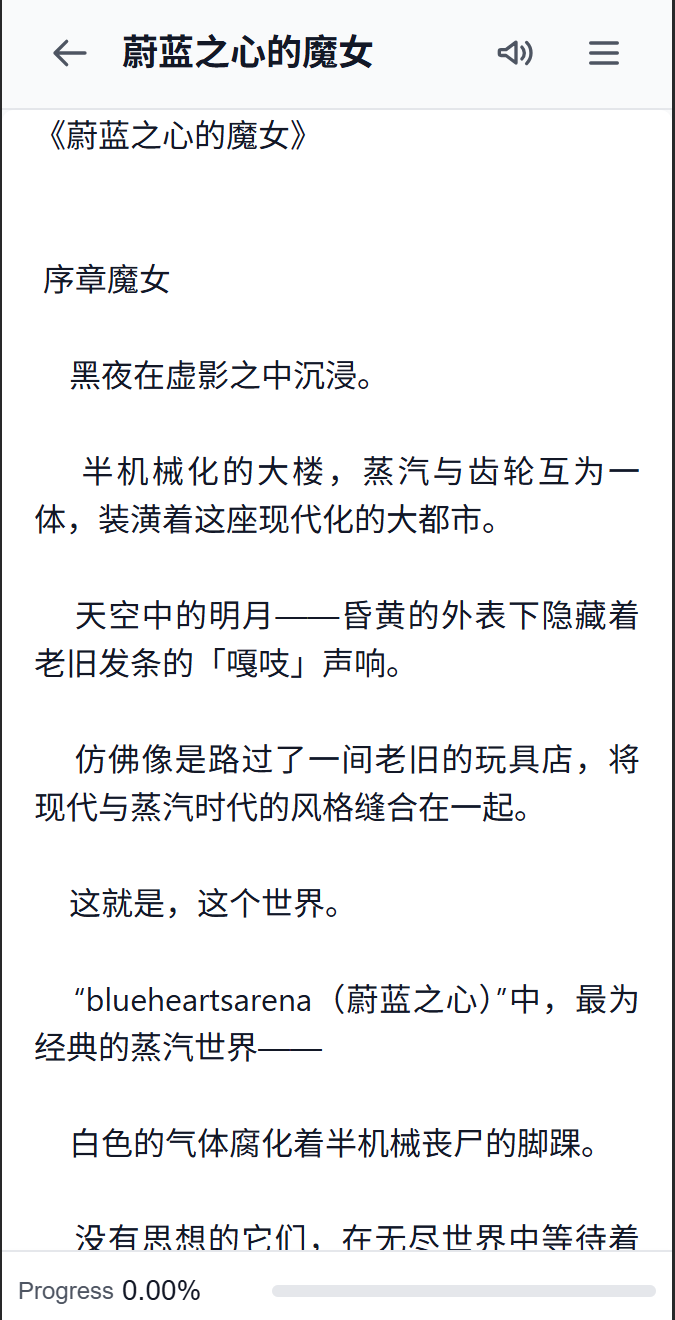
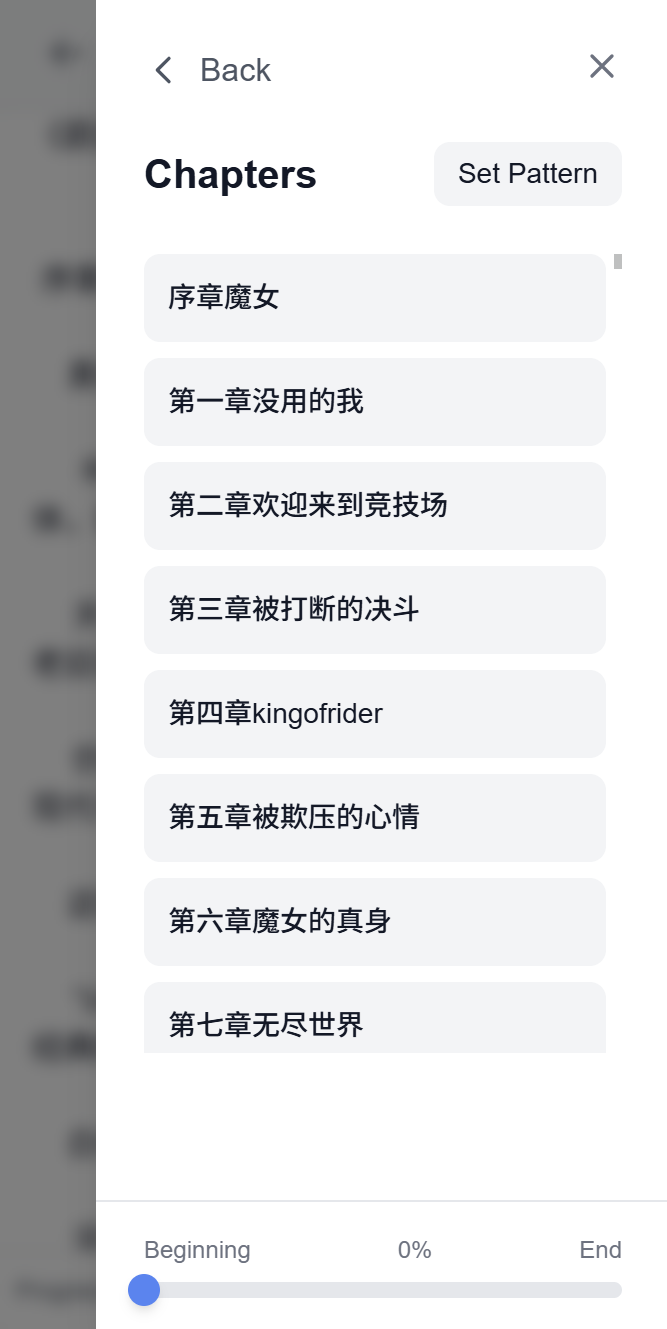
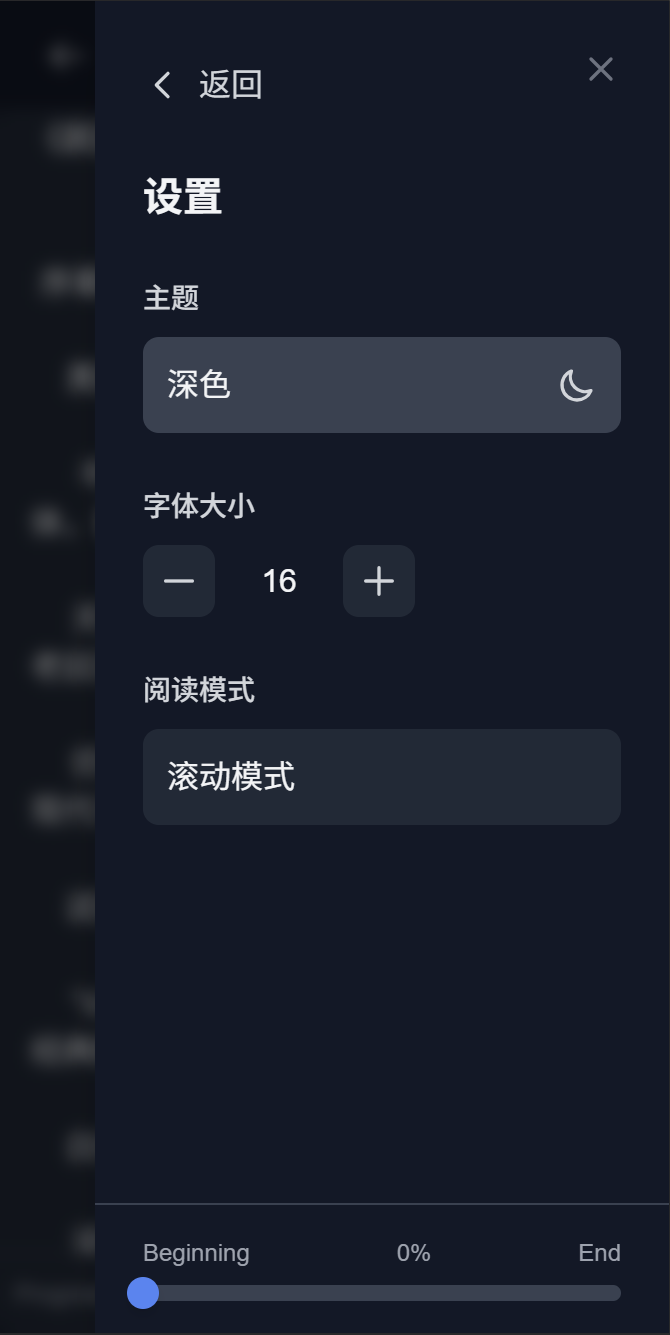

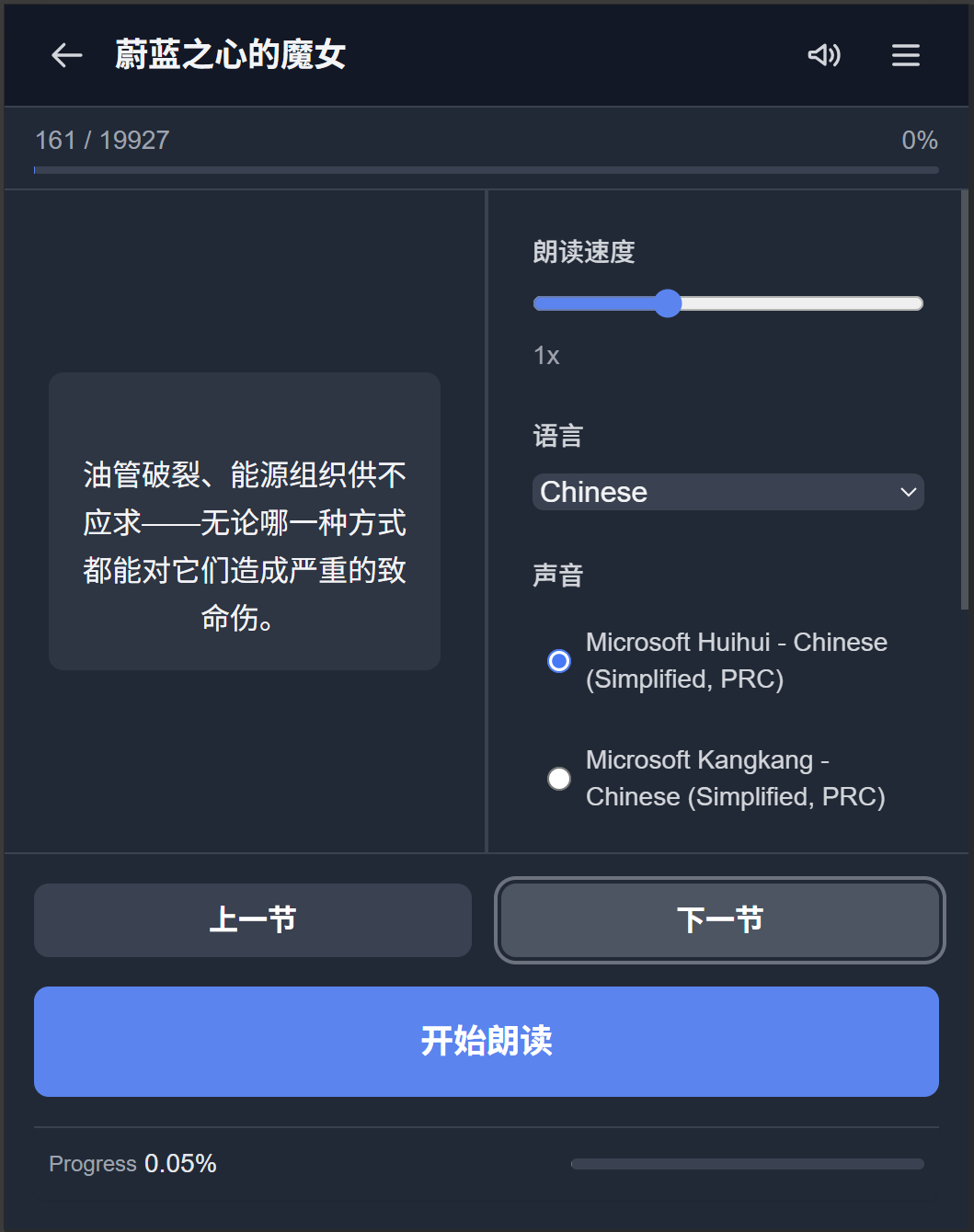

✨ Key Features 主要特点
🔒 Privacy First 隐私优先- All data processed locally所有数据本地处理 - No login required 无需登录 - No tracking or analytics 无跟踪和分析 - Works offline as PWA 支持离线 PWA 应用 |
📚 Multi-Source Reading 多源阅读- Import from local files从本地文件导入 - Import from URLs 从网址导入 - Connect to Sources 连接到源 - Multiple text encodings 多种文本编码支持 |
🌐 Source System 源系统- Multiple novel Sources多小说源支持 - Browse popular/latest novels 浏览热门/最新小说 - Cross-source search 跨源搜索 - Auto source syncing 自动源同步 |
📖 Rich Reading Experience 丰富的阅读体验- Paged and Scroll modes翻页和滚动模式 - Customizable font size 自定义字体大小 - Dark/Light themes 深色/浅色主题 - Progress tracking 阅读进度追踪 |
🔗 URL Parameters URL参数
The app supports several URL parameters for direct actions:应用支持多个URL参数进行直接操作:
🚀 Getting Started 开始使用
1. Clone the source 克隆源码:
2. Install dependencies 安装依赖:
3. Run the development server 运行开发服务器:
4. Open 打开 [http://localhost:3000](http://localhost:3000) with your browser 使用浏览器访问。
🛠️ Technology Stack 技术栈
- **Frontend Framework 前端框架**: Next.js with TypeScript
- **Styling 样式**: Tailwind CSS
- **Storage 存储**: IndexedDB
- **State Management 状态管理**: React Context
- **Internationalization 国际化**: Custom i18n
- **Text-to-Speech 文字转语音**: Web Speech API
## 📝 License 许可证
This project is licensed under the [MIT License](LICENSE).
本项目采用 [MIT 许可证](LICENSE)。
本项目采用 [MIT 许可证](LICENSE)。